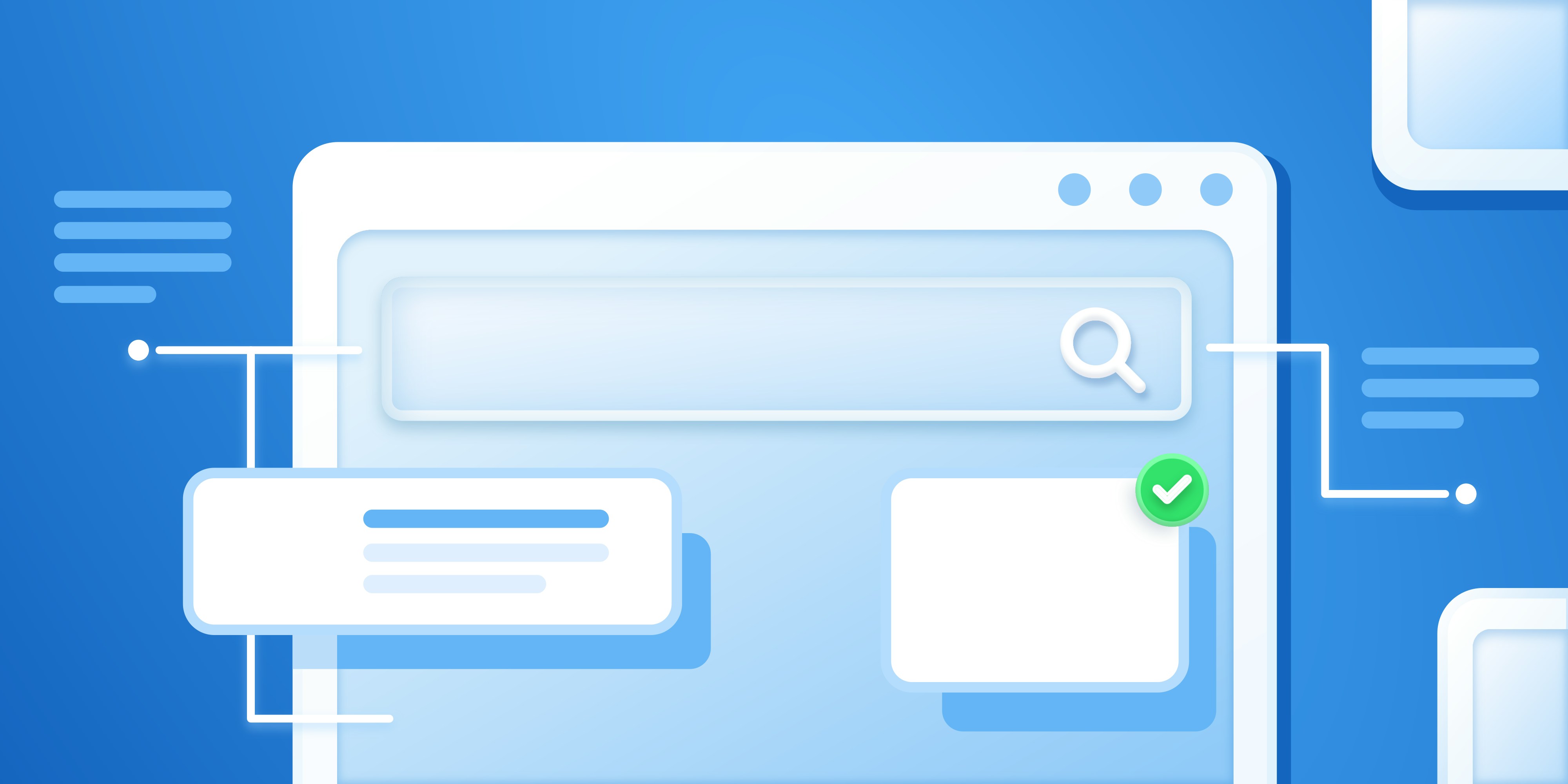Websites are no longer static, one-sided platforms. The best websites in 2025 are dynamic, dialogue-driven experiences that invite users to actively engage.
If you're wondering how to develop an interactive website, this guide will walk you through the essential elements, tools, and best practices you need to know.

An interactive website goes beyond presenting information. It transforms browsing into an engaging, two-way experience, much like a lively conversation.
Whether you aim to captivate visitors with dynamic content, reduce bounce rates, or boost conversions, creating an interactive website is key to achieving these goals. Here's how to get started.
Why Build an Interactive Website?
Interactive websites are increasingly critical in today’s competitive digital landscape. They engage users, improve user experiences, and encourage actions like sharing, signing up, or purchasing. Here’s why they matter:
● Enhanced User Engagement: Features like animations, forms, and games capture attention and keep visitors exploring.
● Improved Conversion Rates: Videos and interactive forms simplify purchase flows, making actions easier and more enjoyable.
● Lower Bounce Rates: By offering dynamic and immersive experiences, users are less likely to leave quickly.
Social Sharing Enabled: Integrated social sharing options allow your content to gain more visibility.
How to Develop an Interactive Website

Creating an interactive website doesn’t have to be overwhelming, even for beginners. Follow this step-by-step process to make your vision a reality.
1. Define Your Website’s Purpose and Audience
Before you start building, decide what you want your website to achieve. Define its goals, whether that's promoting products, collecting user data, or providing a unique interactive tool.
Next, outline your target audience. Understanding their preferences, needs, and behaviors will guide everything from design to functionality. For example, map demographics and even create user personas to inform your decisions.
"Pro Tip: Clearly defining audience pain points and addressing them with interactive features will make users more likely to engage with your site."
2. Map Your Website and Sketch Wireframes
After clarifying your goals, start planning your website’s layout. Sketch wireframes or use tools like Figma or Adobe XD to visually arrange features like interactive menus, multimedia sections, and forms.
Think about which interactive elements should be included, such as:
● Real-time updates for e-commerce sites
● Hover animations for navigation
● Gamification features like badges or quizzes
Ensure the wireframes also account for performance, device responsiveness, and user accessibility.Learn more: Cloud Computing for Small Business
Learn more : Is Malwarebytes Safe?
3. Choose a No-Code or Low-Code Platform
If you’re not a coding wizard, don’t worry. Tools like Ceros and Wix simplify how to develop an interactive website by offering drag-and-drop editors. These platforms allow you to add engaging features like animations, sliders, and forms without needing advanced programming skills.
When choosing a platform, evaluate:
● Ease of Use (intuitive interfaces, premade templates)
● Integrations (plugins for analytics, social media sharing)
● SEO Friendliness
● Support Resources (tutorials and troubleshooting)
4. Customize Design and Branding
Your website’s design should reflect your brand while also providing an intuitive user experience. Customize colors, typography, and graphics to align with your brand identity. While design consistency is critical, ensure the layout remains user-friendly and easy to navigate.
Here’s an example of branding in action:
● An e-commerce site for eco-friendly products could use earthy greens and soft natural elements.
● Animations could subtly emphasize the sustainable benefits of each product.
5. Add Interactive Features
Interactive elements aren't just for fun; they create meaningful engagement. Some highly effective tools and features include:
● Multimedia Content like videos and galleries to inform and captivate.
● Real-time Updates for inventory or booking information.
● Quizzes and Games to entertain or collect insights. Buzzfeed’s engaging quizzes are a great example.
● Hover Effects that make buttons or images visually respond to user actions.
● Social Media Sharing for easy content distribution.
6. Utilize a Structured Data Model
When storing user data or creating tools like a family tree app (a simple beginner project), having a clear data structure makes a difference.
For instance, you could use a JSON tree format for hierarchical information or flat data models for more flexibility. Sites handling family trees or other connection-based apps often thrive with graph models for managing nodes and relationships.
7. Test Thoroughly
Before launching, rigorously test for bugs, usability issues, and performance bottlenecks. Testing methods include:
● Usability Tests with real users.
● Automated Tools like Selenium for functional testing.
● A/B Testing to trial different interactive elements or page layouts.
Don't forget to check for responsiveness across devices and browsers to ensure every visitor has a seamless experience.
8. Optimize for Performance
Interactive elements tend to be resource-heavy, so optimization is critical. Speed and usability directly impact user experience and SEO. Here's how you can streamline performance:
● Optimize Images with compressed formats like WebP.
● Enable Lazy Loading so off-screen elements load only when needed.
● Minify Code to reduce file sizes and improve load times.
9. Publish and Iterate
Once satisfied with the testing phase, publish your website. Use analytics tools like Google Analytics or built-in CMS tracking to monitor visitor behavior and refine the site accordingly.
Regularly update features, add seasonal campaigns, or introduce new content to keep your audience engaged.
Best Practices for Interactive Website Design
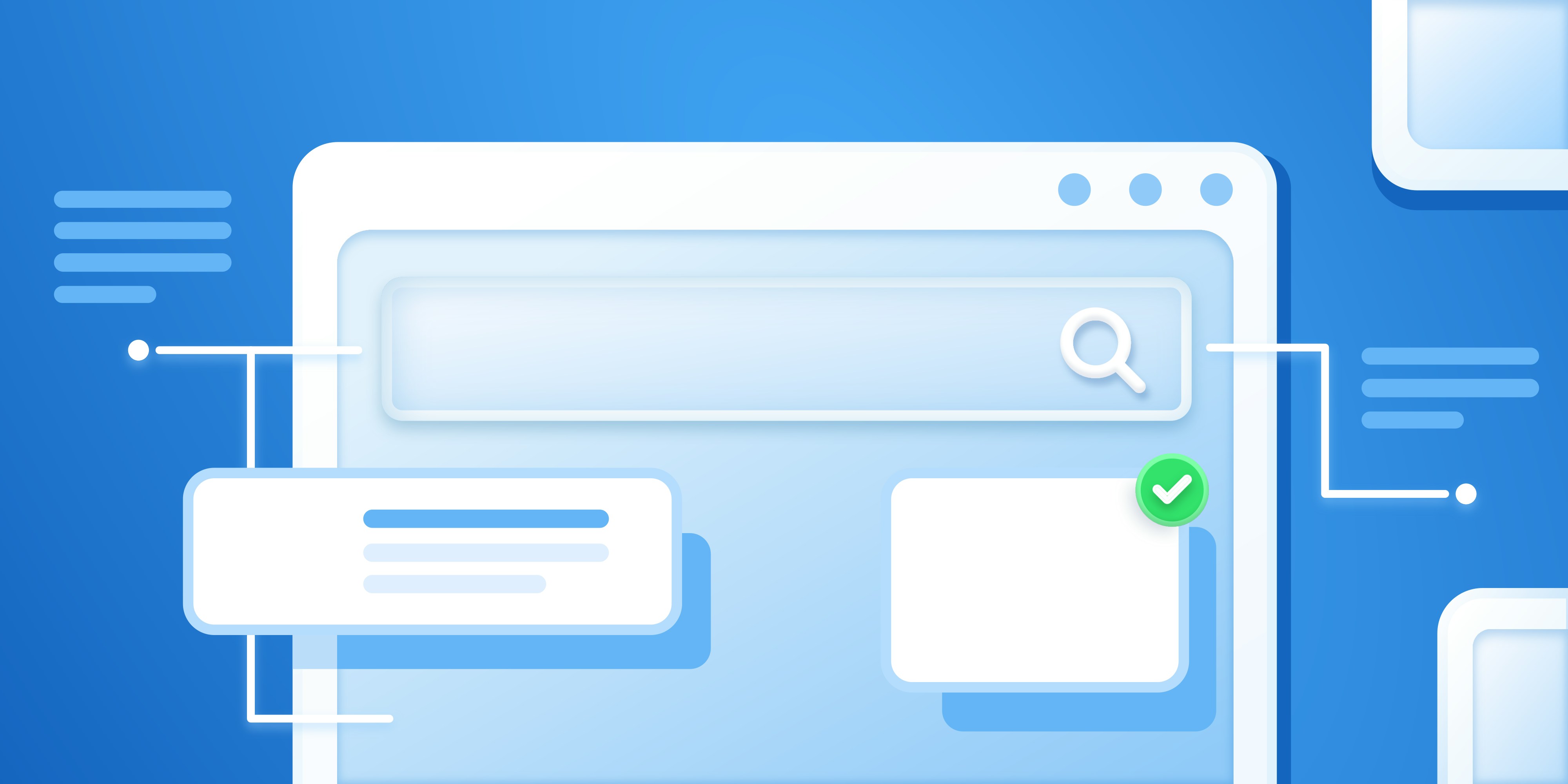
For a genuinely successful interactive website, follow these best practices:
● Keep It Simple: Overcomplicating design can overwhelm users and hurt performance.
● Highlight User Benefits: Make it clear why users should interact with your site.
● Maintain Accessibility: Ensure your site is screen-reader friendly, has alt-text for images, and follows WCAG guidelines.
● Engage, Don’t Distract: Interactive elements should enhance—not overshadow—the content.
Prioritize SEO: Use meta tags, keywords, and fast performance metrics to rank higher in search engines.
Examples of Successful Interactive Websites
Looking for inspiration? Here are some standout interactive websites:
● Buddha Brands uses animations and social media integration to reflect their brand identity.
● FieldEdge employs sticky navigation and real-time updates to enhance B2B experiences.
● Buzzfeed consistently captivates its audience with quizzes and polls.
Get Started Today
Building an interactive website may seem daunting initially, but with the right tools and plan, it becomes an exciting, manageable project. Start by defining your audience, planning your website structure, and making use of no-code platforms.
Focus on providing a seamless, engaging user experience, and you’ll create a site that visitors love to explore.
Take the first step in the world of interactive website design by experimenting with small projects like adding a quiz or real-time updates.
And don’t forget to check out Ceros or Wix for easy-to-use platforms.
Start today, and you could have a functional, beautiful interactive website ready to launch in no time. Good luck, and happy creating!
FAQs - How to Develop an Interactive Website
1. Do I need coding experience to develop an interactive website?
No, coding experience is not essential in 2025. Platforms like Wix, WordPress, and Ceros offer no-code or drag-and-drop tools.
These platforms come with templates, plugins, and interactive features you can customize without needing programming expertise.
2. What tools should I use to make an interactive website?
Some of the best tools include:
● Website Builders: Wix, Squarespace, or HubSpot's Website Builder.
● No-Code Platforms: Ceros or Webflow for advanced interactivity.
● Design Tools: Figma or Adobe XD for wireframing and prototyping.
3. What are the must-have features for an interactive website?
Key features include:
● Interactive forms for user input.
● Animations and transitions to improve engagement.
● Multimedia elements like videos and galleries.
● Gamification elements, such as quizzes or badges.
● Social sharing buttons for wider reach.
4. How do I make my interactive website mobile-friendly?
When designing your site, use responsive templates or layouts to ensure the website adjusts across different screen sizes.
Platforms like WordPress and Ceros automatically optimize for mobile, but you should test your site on various devices before publishing.
5. How can I ensure my site loads quickly despite having interactive elements?
To maintain fast loading speeds:
● Optimize images using compressed formats like WebP.
● Use lazy loading to prioritize loading visible elements first.
● Minify CSS, HTML, and JavaScript files.
● Enable browser caching to store static elements on the user’s device.
6. What are some beginner-friendly projects to start with?
If you're just starting out, try:
● Creating a quiz or poll to engage users.
● Designing a basic family tree editor with forms and dynamic node links.
● Adding a real-time inventory tracker for an e-commerce site.
These projects are simple yet impactful, and they help you learn the fundamentals of interactive design.