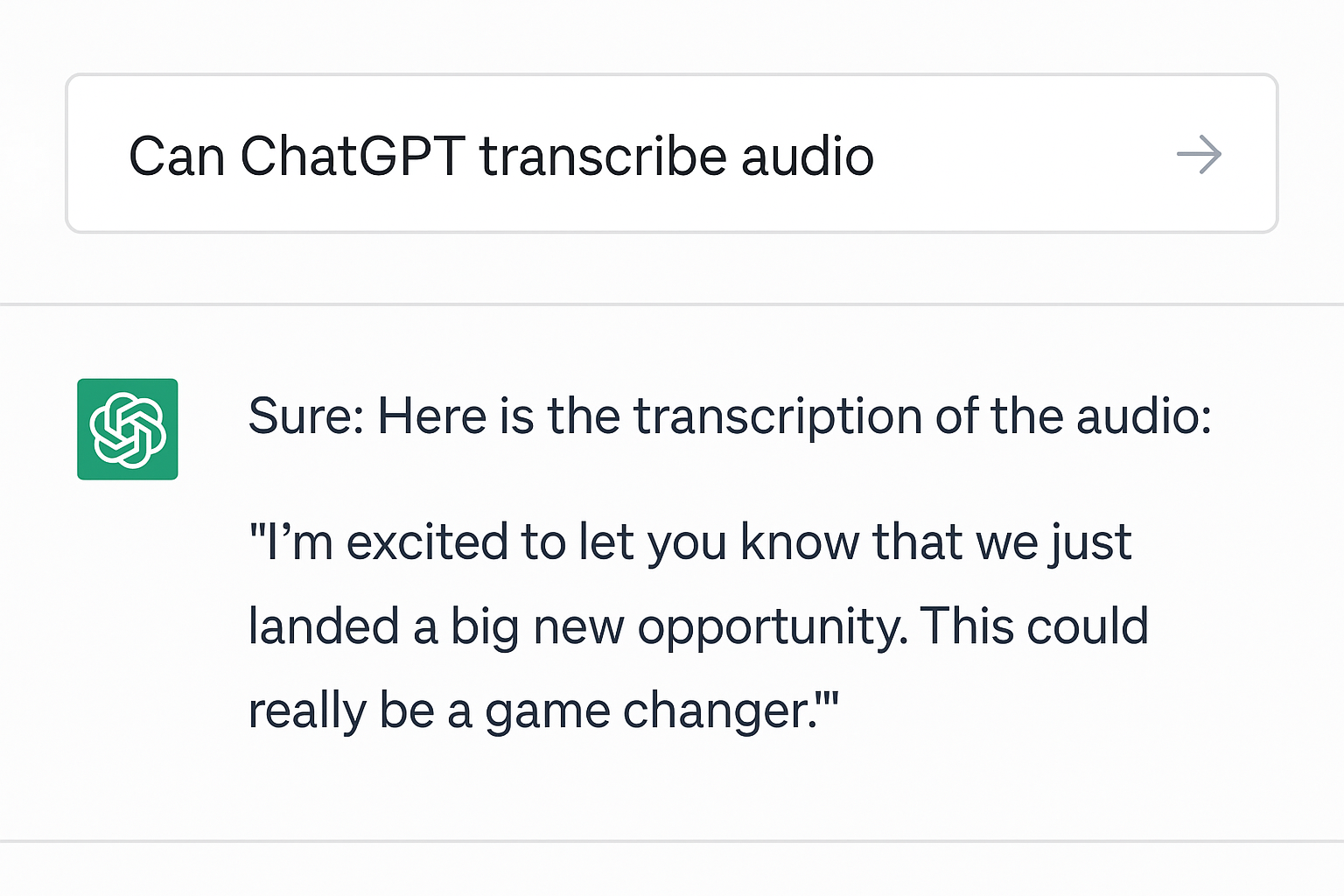Wondering if ChatGPT can transcribe audio? You’re not alone. With the rise of podcasts, voice notes, webinars, and virtual meetings, transcription tools are more in demand than ever.

Users want fast, accurate ways to convert speech into text, and they’re curious if ChatGPT can help.
What Is ChatGPT?
ChatGPT is a state-of-the-art language model created by OpenAI. It understands and generates human-like text. Think of it like having a super-intelligent writing assistant that never sleeps.
But here’s the twist: ChatGPT alone doesn’t transcribe audio files. At least, not directly.
Audio Transcription: What Does It Mean?
Before diving into the "how," let's define the "what."
Audio transcription means converting spoken words into written text. It’s used in:
Podcasts for show notes
● Zoom calls for records
● Interviews for content creation
● Lectures and meetings
Tools like Otter.ai, Rev, and Temi specialize in this. But now AI tools like ChatGPT are entering the game sort of.
Can ChatGPT Transcribe Audio Directly?
Here’s the truth: ChatGPT doesn’t natively transcribe audio files. It wasn’t designed to listen to or process sound.
However, with the help of Whisper, another AI model from OpenAI, ChatGPT can become an audio transcription powerhouse.Learn more about Top AI Cloud Business Management Platform Tools
The Role of Whisper
Whisper is an open-source neural network designed specifically for automatic speech recognition (ASR). It’s built to:
● Handle multiple languages
● Deal with background noise
● Understand accents
Together, Whisper + ChatGPT = accurate, readable transcriptions.
How To Transcribe Audio Using ChatGPT
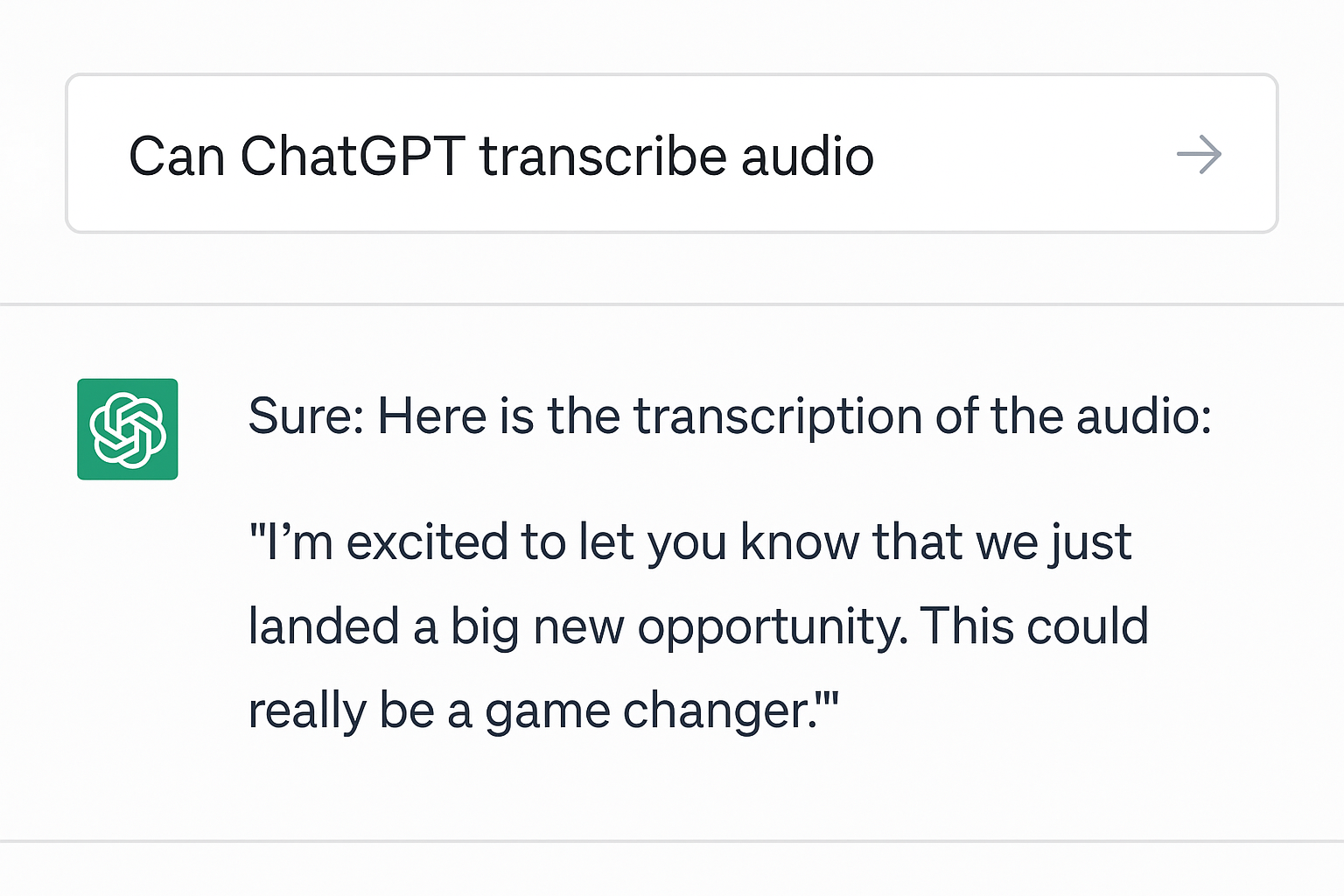
Here are your best options if you want to use ChatGPT for transcriptions.
Method 1: Using OpenAI Whisper + ChatGPT
Step 1: Use Whisper to convert audio to text.
Step 2: Paste that text into ChatGPT for editing, summarizing, or formatting.
It’s like giving ChatGPT ears via Whisper.
Bonus: Whisper is free and open-source. You can run it locally or use the Whisper API.
Method 2: Using Chrome Extensions and Apps
Some tools and extensions integrate Whisper or other audio-to-text tools with ChatGPT-like interfaces.
Popular options:
● Whispr AI
● Transkriptor
● Otter + ChatGPT Summarizer
Just be mindful of:
● Data privacy
● Upload limits
● Accuracy vs human editing
Method 3: Transcribing Via API Integration
If you're tech-savvy, you can use the OpenAI API to integrate Whisper and ChatGPT in one smooth workflow. This is great for:
● Content creators with lots of files
● Businesses processing calls or interviews
● Developers building transcription tools
Accuracy of Transcription Using ChatGPT
You might be wondering, "Is it accurate?"
Short answer: Yes—but with help.
● Supports many languages (Whisper excels here)
● Handles noisy environments
● Understands non-native speakers
Compared to tools like Otter.ai or Rev, ChatGPT + Whisper holds its own, especially for personal or internal use.
Benefits of Using ChatGPT for Audio Transcription
Why even bother?
● It’s cheaper than most premium services
● Fully customizable: Summarize, reword, or turn transcriptions into blog posts
● Fast turnaround
● AI-enhanced post-processing
Limitations and Challenges
Now, the downsides.
● ChatGPT can’t process audio files directly (yet)
● File formats and sizes may require conversion
● Data privacy is a real concern if using third-party tools
● Not suitable for legal/medical transcription—yet
Use Cases for Audio Transcription with ChatGPT
Here's how people are already using this combo:
Content Creators
Transcribe podcasts or YouTube videos and convert them into blog posts.
Journalists
Interview recordings turned into quick draft articles.
Students
Lecture notes, study guides, and essay drafts.
Businesses
Transcribe team meetings or customer calls into actionable insights.
Tips for Better Transcription Results
● Want crisp results? Try these:
● Use high-quality audio
● Minimize background noise
● Use supported formats (.mp3, .wav, etc.)
● Break long files into segments
● Let ChatGPT clean up or summarize the transcript
Future of AI in Transcription
It’s only getting better.
● Multilingual support is expanding
● Real-time captioning is in the works
● Voice intent detection will make transcripts smarter
Expect tighter integrations between ChatGPT and audio features in future versions.
Conclusion
So, can ChatGPT transcribe audio?
Yes, with a little help. ChatGPT itself can’t listen to audio, but when paired with Whisper or a third-party tool, it becomes a powerful transcription assistant.
Whether you’re a student, creator, or business professional, this duo can save time and money, while still giving you accurate results.
FAQs: Can ChatGPT Transcribe Audio?
1. Can ChatGPT listen to and transcribe audio files on its own?
No, ChatGPT cannot directly listen to or process audio files. However, when used in combination with OpenAI’s Whisper model or third-party transcription tools, it can help edit, summarize, and format transcripts effectively.
2. What is the best way to use ChatGPT for audio transcription?
The most efficient method is to first use Whisper to transcribe your audio into text, then copy that text into ChatGPT for improvements like summarization, grammar fixes, or repurposing into blog posts, emails, etc.
3. Are there any browser extensions or apps that connect audio transcription with ChatGPT?
Yes! Tools like Whispr AI, Transkriptor, and Otter.ai can be used alongside ChatGPT for a smoother workflow. These apps handle the transcription, while ChatGPT refines the output.
4. Is it safe to upload audio files to these transcription services?
It depends on the tool. Services like Whisper run locally for better privacy, while cloud-based tools may have varying data policies. Always check the privacy policy of any app or API you use before uploading sensitive content.
5. Will ChatGPT get native audio transcription capabilities in the future?
OpenAI continues to improve its models. While ChatGPT doesn't natively transcribe audio yet, future updates may integrate speech recognition more seamlessly. Until then, pairing it with tools like Whisper is your best bet.